Training Execution Solution
The avialytics Training Execution Solution for Evidence based Training (EBT) is a user-centric solution to manage pilot training in a single App; it includes all instructor tasks for an entire
training curriculum, including preparation, execution, grading, archiving, and analysis of training performance for both simulator and line trainings and evaluations. The solution is
based on the industry framework for EBT and focuses on core crew competencies for the evaluation process instead of checkbox procedures. The solution can also be adapted for other training methods centered around Threat and Error Management (TEM) like AQP. Overall, it streamlines and organizes airline flight training programs by integrating relevant data and performance into a secure, GDPR-compliant Azure Cloud platform. This enables collaboration across the complete organization (especially safety & training departments) – allowing to identify operator-specific or even crew-member specific needs and establish control loops.
Benefits:
End-to-end training process in a single App with all information, options, and grading
tasks aligned throughout the workflows based on Threat and Error Management (TEM)
Digitalization of a standardized training concept in accordance with EBT or AQP
principles
Central data storage, analysis & archiving for the departments of training and safety as
well as the regulator
Creation of new training and simulator scenarios using a convenient user interface in
the Training Designer
Deployment of new and updated scenarios across the entire organization
How it Works:
Operational Data Hub and Integration for training:
With seamless access, the EBT solution utilizes flight data from operations, training, and other sources in one platform.
The holistic view of the crewmembers’ performance allows for identification of operation-specific challenges and focal
points for training. Information sharing is simplified by automatic synchronization of all system components – be it new
training session templates, sessions in progress, or completed training sessions.
Training Designer:
New training scenarios are created in the convenient training designer. Different layout options—such as distinct background colors—help establish a consistent style and convey specific cues or guidance for instructors. The content is created by using text fields, symbols, and pop-up windows. New training sessions are published across the organization with one click via the Azure cloud platform. With the included version control and change log, updates to existing sessions are possible without affecting ongoing or completed trainings and their records.
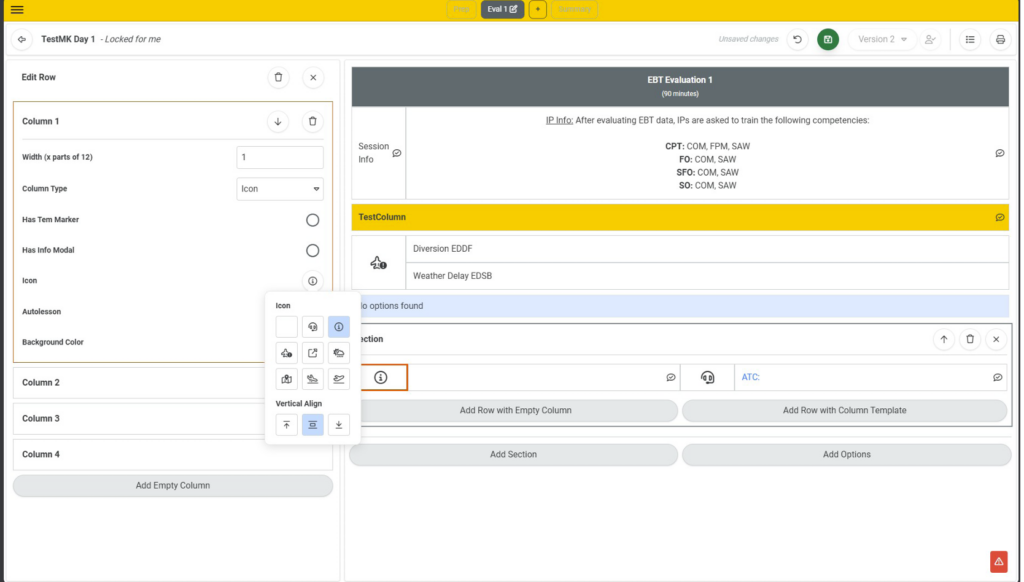
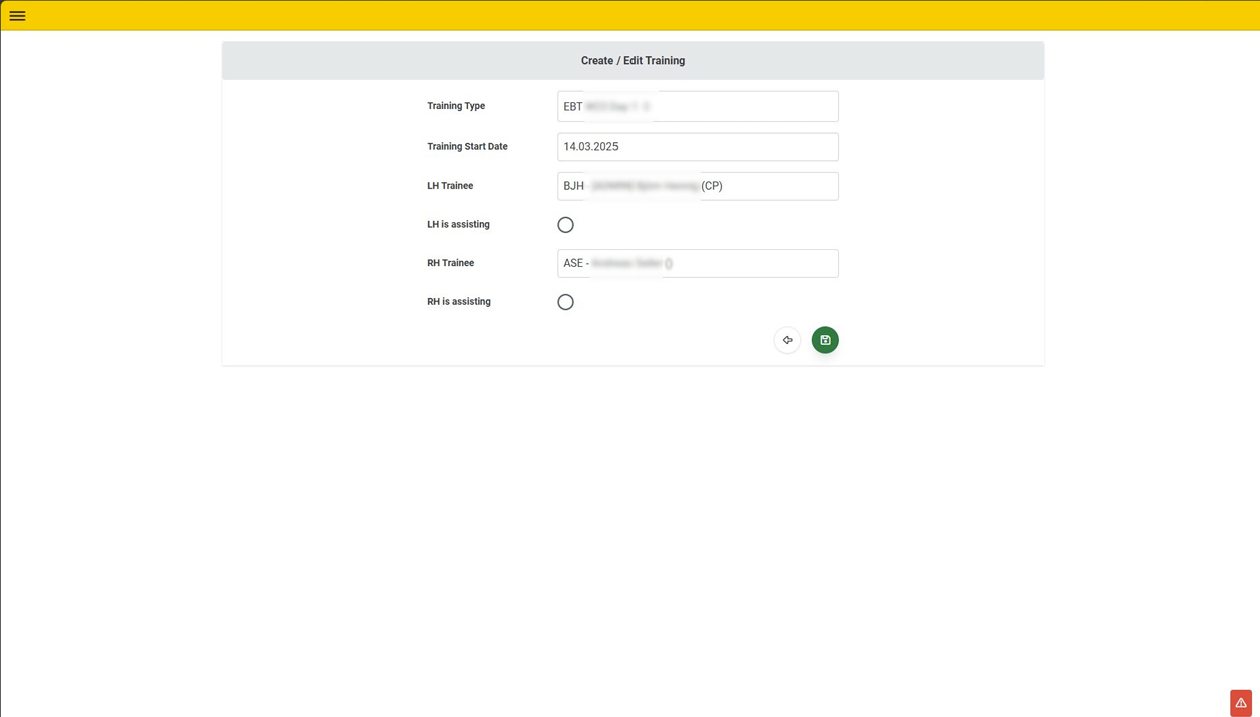
1. Training Preparation
In the preparation, the instructor loads the suitable
session from the training repository, enters basic
information such as trainees, and receives a session
introduction with simulator setup information. This
stage underlines two major advantages of our solution:
minimum workload with administrative tasks and
avoidance of paper work.
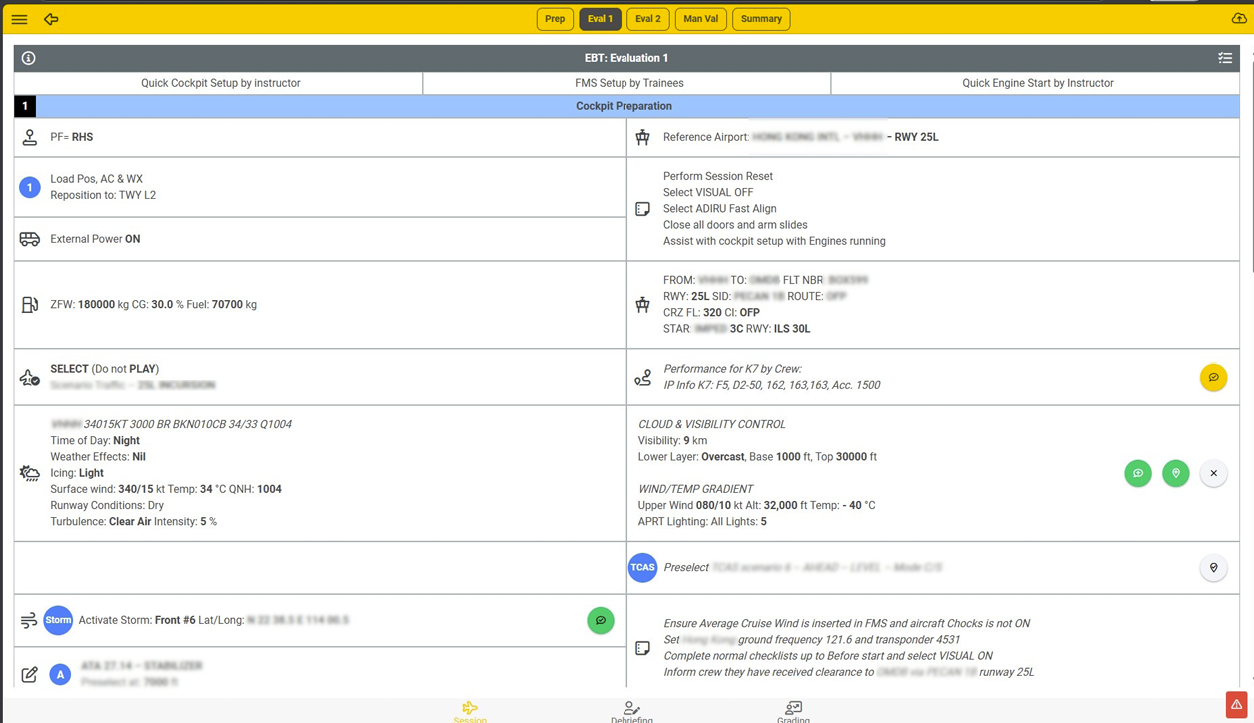
2. Seamless Session Execution
All of the information and guidance needed to conduct
the training event such as weather information, aircraft
status updates, radio calls, and ATC instructions – are
provided in an appealing view and consistent style. The
trainer can focus on conducting the training and use the app as “checklist” for quick reference. Within the scenario, different options to proceed (e.g. choosing between different alternates) allow ample flexibility and realistic decision making.

3. Effective behavior Observation and documentation:
The app includes an intuitive approach to document and grade observable behaviors during the session. Building on the competencies defined by IATA and ICAO, trainers check positive and negative tick-boxes for observable behaviors in the app. TEM markers are connected to specific training elements and personal notes support revisiting and discussing specific sections in the debriefing with the trainees.
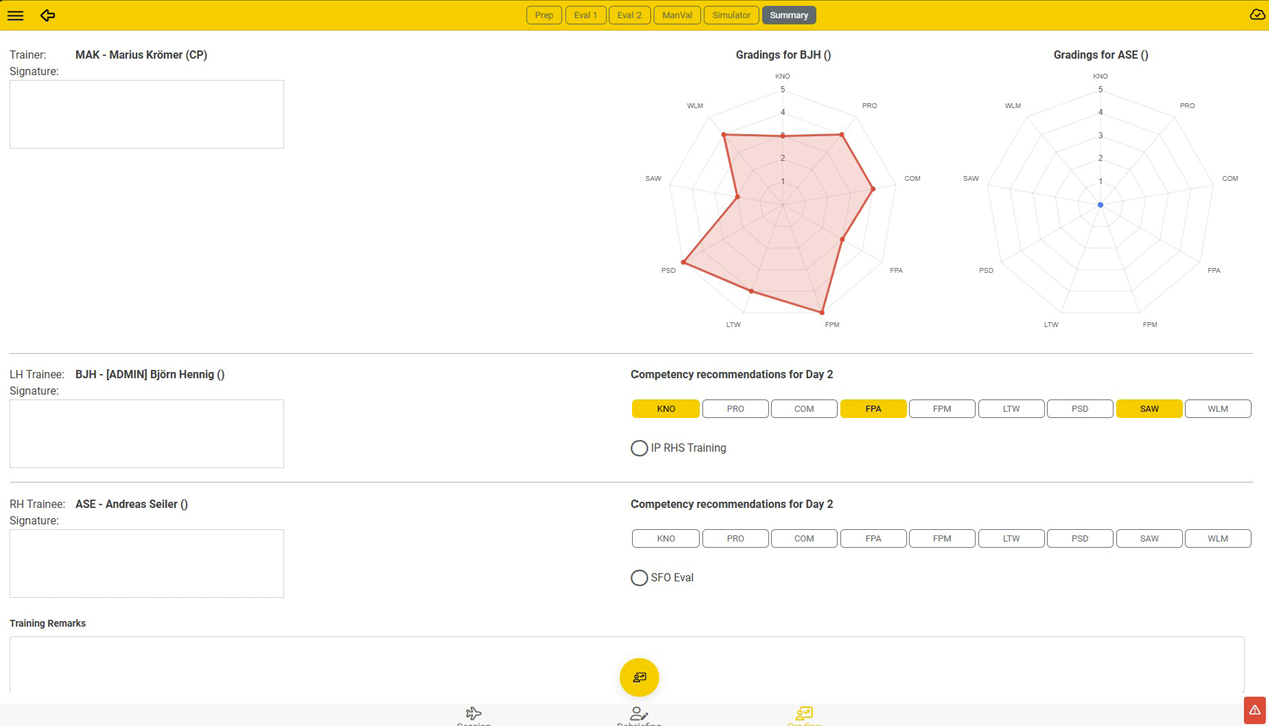
4. Detailed Debriefing and Grading
The instructor uses notes and observed behaviors from the session to lead through the facilitated debriefing. Grades for each considered competency are finalized
(on a scale from 1 to 5); the results are used for a visual summary including a competency spider web chart. Competency check-boxes recommending focus areas of following training sessions enable information sharing between trainers. With the signature of trainer and trainees, the documentation duties for the regulator are satisfied.
